Subaru Legacy BN/BS (2015-2019) Owners Manual: AUX
Control screen and audio panel
Connecting a portable audio device You can connect a portable audio device to the vehicle AUX jack. Refer to "Connecting and disconnecting a USB memory/ portable device" . How to change the source The AUX operation screen can be reached by the following methods:
Audio level settings You can set the audio gain level.
|
 Bluetooth audio
Bluetooth audio
The Bluetooth audio system enables
users to enjoy listening to music that is
played on a portable player on the vehicle
speakers via wireless communication.
This audio system supports Bluetooth, ...
 Steering switches for audio
Steering switches for audio
Some parts of the audio/visual system can
be adjusted using the switches on the
steering wheel.
1) + − switch
2) switch
3) Mute/Enter switch
4) Back switch
5) List switch
6) Source swit ...
Other materials:
Windshield washer
To wash the windshield, pull the wiper
control lever toward you. The washer fluid
sprays until you release the lever. The
wipers operate while you pull the lever.
Windshield washer fluid warning indicator
NOTE
The windshield washer fluid warning
indicator appears when the washer
fluid ...

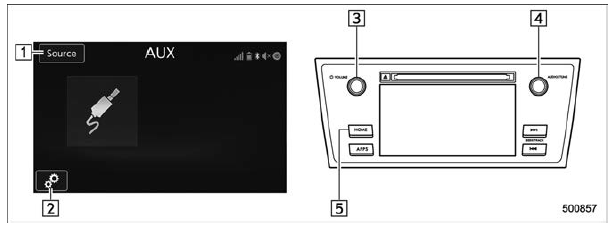
 tab on the
screen, and
then touch the right side key of the "Audio
Level" key.
tab on the
screen, and
then touch the right side key of the "Audio
Level" key.