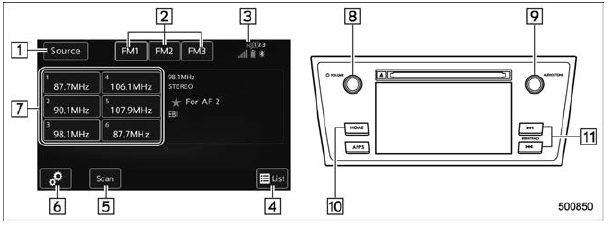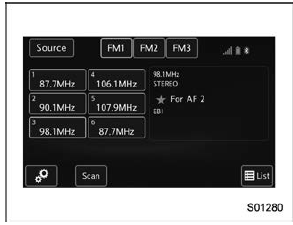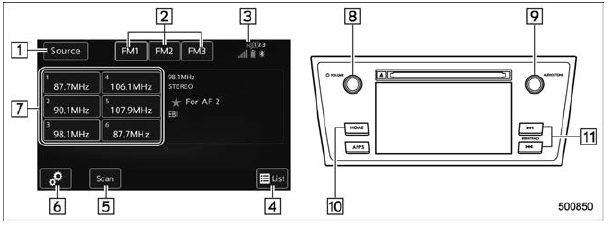
|
No. |
Function |
| 1 |
Select to display the audio source
selection screen |
| 2 |
Select to change the band. |
| 3 |
The HD Radio indicator on the top
right of the screen changes according
to the reception condition of HD
Radio (if equipped). |
| 4 |
Select to display a station list (if
equipped). Refer to "Selecting a
station from the list" . |
| 5 |
Select to scan radio channels.
This function enables searching for
receivable stations automatically,
and tunes in to a frequency for 5
seconds if a station is found. When
the 5-second period has elapsed, the
system searches for the next receivable
station again, and tunes in to
the frequency for 5 seconds. |
| 6 |
Select to open the "Option" screen.
Refer to "Radio settings" . |
| 7 |
When you touch a key, the system
tunes to the stored frequency.
When you touch and hold a key, the system stores the frequency to the
selected preset channel. Refer to "Presetting a station" |
| 8 |
Turn to adjust volume.
Press to turn the audio system on/
off. |
| 9 |
Turn to step up/down frequencies.
Turn to move up/down the list. Also,
the knob can be used to enter
selections on the list screens by
pressing.
Press to select an audio mode. For
details, refer to "Selecting an audio
source" . |
| 10 |
Press to display the sound setting
screen. Refer to "Unit settings"
19. |
| 11 |
Press to seek for a station/channel.
Press and hold for continuous seek |
NOTE
- Although FM is normally static free,
reception can be affected by the surrounding
area, atmospheric conditions,
station strength and transmitter distance.
Buildings or other obstructions
may cause momentary static, flutter or
station interference. If reception continues
to be unsatisfactory, switch to a
stronger station.
- The radio automatically changes to
stereo reception when a stereo broadcast
is received.
- The radio automatically blends to an
HD Radio signal (if equipped) in AM or
FM where available
How to change the source
Select the "AM" or "FM" key on the source
select screen. Refer to "Selecting an audio
source" .
Presetting a station
In total 18 stations can be set for the FM
band (6 each for FM1, FM2 and FM3) and
12 stations can be set for the AM band (6
each for AM1 and AM2).
- Tune in the desired station.
- If you touch and hold a key, the system
stores the frequency to the selected
preset channel.
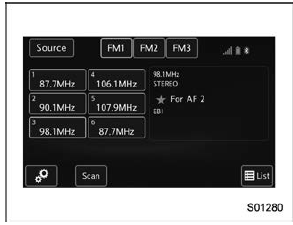 |
 AM/FM radio
AM/FM radio Selecting a station from the list (if equipped)
Selecting a station from the list (if equipped)