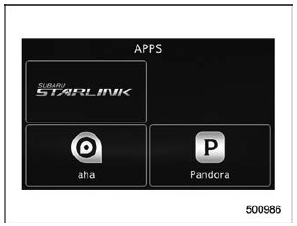Subaru Legacy BN/BS (2015-2019) Owners Manual: How to use SUBARU STARLINK
Subaru Legacy BN/BS (2015-2019) Owners Manual / Audio / Audio set / SUBARU STARLINK (if equipped) / How to use SUBARU STARLINK
NOTE
|
 SUBARU STARLINK (if equipped)
SUBARU STARLINK (if equipped)
The SUBARU STARLINK function allows
the system to link with a smartphone using
Bluetooth ...
 APPS main screen
APPS main screen
No.
Function
1
Select to go to the Music APPS
screen.
2
Select to go to the News APPS
screen.
3
Select to go to the Calender APPS
scr ...
Other materials:
Installation
1. EGR PIPE A1. Temporarily attach the EGR pipe A to the cylinder head and the EGR control valve.NOTE:Use a new gasket.2. Tighten the bolts securing the EGR pipe A to the EGR control valve.Tightening torque:6.4 N·m (0.7 kgf-m, 4.7 ft-lb)3. Lift up the vehicle.4. Tighten the bolts securing the ...
© 2017-2025 Copyright www.sulegacy.com