WARNING
- To avoid loss of vehicle control or
personal injury, never perform
the following operations while
driving.
- Adjusting the seat
- Retrieving the seat position
- Before adjusting the seat, make
sure that cargo or the hands and
feet of rear seat passengers are
clear of the adjusting mechanism.
- Perform the seat position retrieval
before driving. Be sure to
confirm that the select lever is
in the "P" position, and the
parking brake is applied, when
adjusting the seat position. Do
not drive until the retrieval of the
seat position is complete.
- When retrieving a registered seat
position, make sure the hands,
feet and possessions of rear seat
passengers are clear of the seat
adjusting mechanism.
- When any unusual conditions or
malfunctions occur during the
retrieval of the seat position, stop
the retrieval of the seat position
by performing any of the following
procedures.
- Operate any of the power seat
switches
- Press the "SET" button
- Press button "1" or "2"
|
Some of your desired seat positions can
be registered. Register the seat position
with button "1" or "2" or each of the access
keys and retrieve the seat position.
The following seat positions can be
registered.
- Forward/backward position of the seat
- Angle of seatback
- Angle of seat cushion
- Height of seat
 Registration of seat position
with
button "1" or "2" Registration of seat position
with
button "1" or "2"
- Adjust the seat position under the
following conditions.
- The parking brake is applied.
- The select lever is in the "P" position.

- While pressing the "SET" button, press
and hold the desired button "1" or "2".
A chirp sounds once, and the seat position
is registered.
 Registration of seat position
with
each access key Registration of seat position
with
each access key
- Adjust the seat position under the
following conditions.
- The parking brake is applied.
- The ignition switch is in the "LOCK"/
"OFF" position.
- The select lever is in the "P" position.

- While holding the access key and
pressing the "SET" button, press the "
 "
button of the access key.
"
button of the access key.
A chirp sounds once, and the seat position
is registered.
 Retrieval of seat position
registered
with button "1" or "2" Retrieval of seat position
registered
with button "1" or "2"
| WARNING
Be sure to press the correct button
to retrieve your registered seat
position. If the seat position is not
optimum for you, it may adversely
affect your driving and may reduce
the effectiveness of the seatbelt.
That could result in an accident
involving serious injury or death. |

- Turn the ignition switch to the "ON"
position.
- While the select lever is in the "P"
position and the parking brake is applied,
press button "1" or "2".
A chirp sounds and the seat moves to the
registered position. When the seat moves
to the registered position, a chirp will
sound.
NOTE
- If a new position is registered for the
same button, the previously registered
seat position is deleted.
- If the vehicle battery is removed, the
registered seat position is not deleted.
- When the button "1" or "2" is
pressed within 45 seconds after the
driver's door is opened, the registered
seat position can be retrieved even if
the ignition switch is in the "LOCK" or
"OFF" position.
 Retrieval of the seat
position
registered with access key Retrieval of the seat
position
registered with access key
- Hold the registered access key.
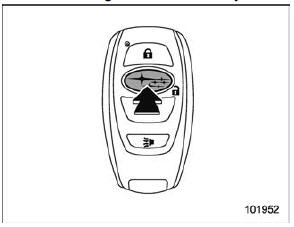
- Unlock the driver's door by pressing
the "
 " button or gripping the
door handle. " button or gripping the
door handle.
- Open the driver's door.
A chirp sounds and the seat moves to the
registered position. When the seat moves
to the registered position, a chirp will
sound.
NOTE
- If the registered seat position cannot
be retrieved after performing the previous
procedures, try the following
procedures.
- Press the "SET" button on the
driver's door.
- Press the "
 "
button on the
access key or touch the door lock
sensor to lock the doors. "
button on the
access key or touch the door lock
sensor to lock the doors.
- Perform the prior procedures
again.
- If the keyless access function is
disabled, the seat position cannot be
retrieved by gripping the driver's door
handle. However, the seat position can
still be retrieved by pressing the "
 "
button on the access key. For information
about how to enable/disable the
keyless access function, refer to "Disabling
keyless access function" . "
button on the access key. For information
about how to enable/disable the
keyless access function, refer to "Disabling
keyless access function" .
- If a new position is registered for the
same access key, the previously registered
seat position is deleted.
Clearing the registered seat
position with access key
- Close the driver's door.
- While holding the access key and
pressing the "SET" button, press the "
 "
button on the access key.
"
button on the access key.
A chirp will sound, and the registered seat
position will be cleared. |
 Front passenger's seat (if equipped)
Front passenger's seat (if equipped) Head restraint adjustment
Head restraint adjustment
 Registration of seat position
with
button "1" or "2"
Registration of seat position
with
button "1" or "2"

 "
button of the access key.
"
button of the access key. Retrieval of seat position
registered
with button "1" or "2"
Retrieval of seat position
registered
with button "1" or "2"
 Retrieval of the seat
position
registered with access key
Retrieval of the seat
position
registered with access key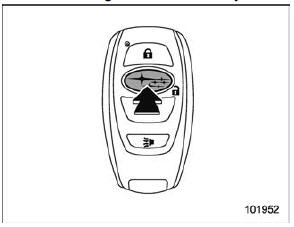
 " button or gripping the
door handle.
" button or gripping the
door handle. "
button on the
access key or touch the door lock
sensor to lock the doors.
"
button on the
access key or touch the door lock
sensor to lock the doors. "
button on the access key. For information
about how to enable/disable the
keyless access function, refer to "Disabling
keyless access function" .
"
button on the access key. For information
about how to enable/disable the
keyless access function, refer to "Disabling
keyless access function" . "
button on the access key.
"
button on the access key.