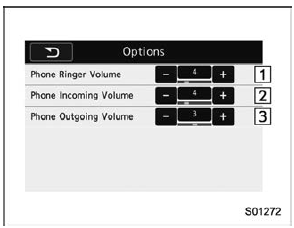Subaru Legacy BN/BS (2015-2019) Owners Manual: Phone volume settings
Subaru Legacy BN/BS (2015-2019) Owners Manual / Audio / Hands-free phone system / Phone settings / Phone volume settings
The call and ringtone volume can be adjusted. A ringtone can be selected.
NOTE
|
 Phone settings
Phone settings
You can transfer the phonebook information
and adjust the volume of your phone
using the Bluetooth phone system.
NOTE
The ringer volume for outgoing and
incoming calls, as well as the v ...
 Update contacts from phone
Update contacts from phone
Operation methods differ between PBAP
(Phone Book Access Profile) compatible
and PBAP incompatible but OPP (Object
Push Profile) compatible Bluetooth
phones.
Display the "PHONE" screen. ...
Other materials:
General diagnostic table inspection
SymptomsNoteTurn hazard lights do not illuminate Diagnostics with Phenomenon > INSPECTIONThe buzzer does not sound Diagnostics with Phenomenon > INSPECTIONOperation by the PRG driver’s SW is not possible Diagnostics with Phenomenon > INSPECTIONMemory height SW does not function. Diagnostics wi ...

 key.
key. key.
key.