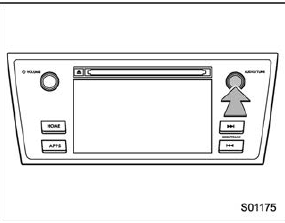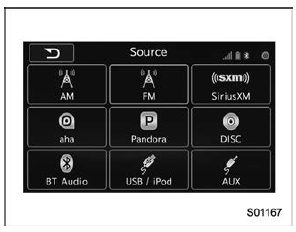Subaru Legacy BN/BS (2015-2019) Owners Manual: Selecting an audio source
Subaru Legacy BN/BS (2015-2019) Owners Manual / Audio / Audio set / Basic operation / Selecting an audio source
NOTE
|
 Turning the system on and off
Turning the system on and off
Press the power/VOLUME knob to turn
the audio/visual system on and off. When
the system turns on, the mode that was in
use the last time the system was turned off
will be displayed. Press and ...
 Selecting a function menu
Selecting a function menu
Press the HOME button to display home
screen.
Item
Function
AUDIO
Select to display the main
screen of the audio source that
was selected previously.
...
Other materials:
Installation
1. Clean the mating surface of drive pinion retainer and converter case.2. Adjust the backlash and tooth contact between drive pinion shaft assembly and the front differential side gear. Drive Pinion Shaft Assembly > ADJUSTMENT3. Install O-rings in two locations to the converter case.NOTE:• U ...
© 2017-2025 Copyright www.sulegacy.com