Subaru Legacy BN/BS (2015-2019) Owners Manual: Station list
Subaru Legacy BN/BS (2015-2019) Owners Manual / Audio / Audio set / Pandora (if equipped) / Station list
You can select, add or delete a station. When the tab is touched on the main screen, a station list will be displayed.
Store the station You can register a station.
Delete the station You can delete a station.
|
 Connecting a smartphone
Connecting a smartphone
Connect the iPhone/iPod touch to the
USB port or connect the Android device
by using Bluetooth connection (SPP and
A2DP profile).
For details about connecting an
iPhone/iPod touch: Refe ...
 CD
CD
...
Other materials:
Select lever
1) Select lever button
: With the brake pedal
depressed, shift
while pressing the select lever button
in
: Shift while pressing the select
lever
button in
: Shift without pressing the select
lever
button
The select lever has four positions, "P",
"R", "N", "D" and also has a ma ...
© 2017-2025 Copyright www.sulegacy.com


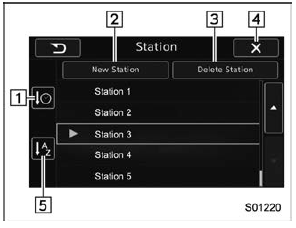
 tab on the
Pandora
main screen.
tab on the
Pandora
main screen. tab on the
Pandora top
screen.
tab on the
Pandora top
screen.