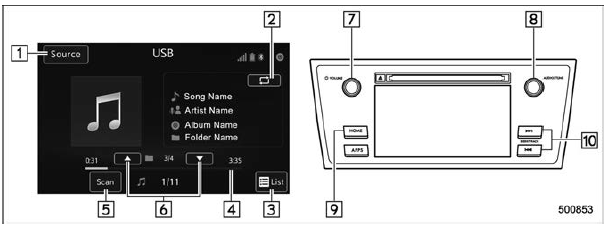Subaru Legacy BN/BS (2015-2019) Owners Manual: USB memory
Audio files on the USB memory can be played.
Control screen and audio panel
Connecting a USB device You can connect a USB device to the vehicle USB port. Refer to "Connecting and disconnecting a USB memory/portable device" . How to change the source The USB Audio playback screen can be reached by the following methods:
Select play mode The play mode settings display will appear when play mode key is touched. Select the preferred play mode from the following items.
|
 Select play mode
Select play mode
The play mode settings display will appear
when play mode key is touched. Select
the preferred play mode from the following
items.
Icon
Function
Touch to start 1 tra ...
 iPod
iPod
Audio files on the iPod can be played.
WARNING
Do not operate the player's controls
or connect the iPod while driving.
Doing so may result in loss of
control of your vehicle and ca ...
Other materials:
How to use the rear view camera
When performing the following procedure,
the rear view camera automatically displays
the rear view image from the
vehicle.
Set the ignition switch to "ON".
Set the shift lever or select lever to "R".
When any of the following conditions
occur, the image before setting to "R" ...